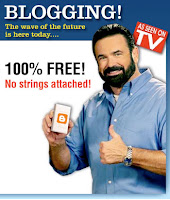Objectives
- explore the potential of letterform combinations to create symbols
- learn approaches for combining typefaces
- learn to manipulate letterform shape
- choose type based on thoughtful contextual justification
- explore typographic composition on paper and screen
- explore stylesheets begin applying them to both print and screen layouts
Project
Create a symbol, or monogram, for an element from the periodic table of elements. The symbol will combine the two element letters into one symbol. It should visually communicate something about the physical qualities of the element. Use your symbol, images and text to create a two-page spread about your element as well as a web-page of the same content.
Research due next class
Create an 8.5 x 11-inch sheet with your name in the top right hand corner, your element name and symbol in the top left corner, and 2 well-written, 3–5 sentence paragraphs describing your element's uses and history as well as its scientific qualities (lighter than air, melts when connected to water, shiny, heavy, expensive, etc.). Also compile a list of properties on the sheet, for example its atomic number and weight, its state (gas, liquid, solid), its color. The more thorough the better! This research will fuel your creative visual search and become the content for the two-page spread and web page.
Considering your research, pick 6 typefaces from your Font Folio that could be used to represent your element, for example, would a heavy element be best represented by Futura Light or Universe 95? Pick 3 sans serif and 3 serif faces. Add a second page to your research containing examples of your element name and symbol set in your 6 typeface choices.
Sketches due next class
Create 30 sketches of possible letterform combinations using your element symbol. Sketch by hand in whatever you are comfortable in, loose sheets of paper, a moleskin, lined yellow pad, etc. Make sure you have the above research done and visible to help the sketching process.